Here are some basic tech remedies for some of the problems found within our Dragonvale parks.
Backflip Studios Support Email: support@backflipstudios.com
DragonVale parks CANNOT be moved or switched between two platforms (ie. Apple, Amazon, or Android) so be careful on which device you would like to stick with.
Friend Codes are no longer in use!
Apple Platform:Updating DragonVale to iOS 8:
support.backflipstudios.com/entries/55972450-iOS-8-and-you-Updating DragonVale to iOS 7:
Link can be found
HERE
Associating a "Local Park" to a Gamecenter Account:
*Remember, this is a permanent decision and that you will need to have access to your Gamecenter account to access your DragonVale park*
1. Log into your Gamecenter account.
2. Start DragonVale on your device.
3. A message will appear asking if you would like to play your Local Park or Gamecenter Park. Select Gamecenter, as your park should now be permanently transferred under your account.
Note: If you receive another message prior to your selection (it may ask you which park you wish to use), choose the higher level park, as all of the previous data is saved upon it.
Changing In-Game Language:
1. Go into Options in DragonVale
2. Tap Languages
3. Click on the language that you wish to see displayed in the game
o The current languages available in DragonVale include English, German, Spanish, French, Italian, Japanese, Korean, Portuguese, Russian, and Chinese.
Friend list crashing:
o Update to the latest software
o Close out of other running programs from your device.
o Remove excess friends from your list to lessen buffering on your device.
o *Tip* Send a single gem to a friend at a time by gifting them first, exiting out of your friend's list, then repeating the process again. Not only is this preventing a possible crash, but helps your friend list to gradually load over time.
Friends Do Not Appear on List:
o Make sure that your DV park is up to date with the latest update from the App Store.
o Friends need to have the same update version of DV as you. If they are not appearing on your list, this is either because you or your friend do not have the same version of DV.
o If you and your friend both have the same version of DV but neither are showing up on your list, simply close out of the entire program then reload it. This should restore your latest GameCenter information onto your park.
* This issue has been brought up to BFS and have claimed for it to be a common bug.
Gem Gifting Tree Functions:
o Can gift 6 gems.
o Its cycle runs in a 24 hour time period from when you
first send out your gems.
o To avoid seeing the “greyed” out gifting name after a 24 hour time period, you need to exit out of DV completely by closing its running program.
o Gems not sent out within the 24 hour time period will be overlapped by a new set of 6 gems, discarding the previous ones.
Missing Gems from Purchase:
If you had purchased a number of gems from the DragonVale in-game app store but they are not listed in your gem count, a couple of suggestions to do are:
o Close out of DragonVale then relaunch.
o Check your Apple account to make sure that a transaction has actually been made in the game.
o If none of the two methods above help in resolving this problem, email BFS: support@backflipstudios.com and inform them about the transaction that was made.
Optimizing Gameplay:
o Close out of other running programs
o Update to the latest software on your iDevice
Power Cycling your Device:
If your DragonVale app is not responding or loading to an update, "Power Cycling" your device is an optimal solution to help fix this problem.
1. Press and hold the Sleep/Wake button until the red slider appears.
2. Slide your finger across the slider to turn off iDevice.
3. To turn iDevice back on, press and hold the Sleep/Wake button until the Apple logo appears.
Stuck Goals:
o The only solution for this problem is to email BFS at support@backflipstudios.com and explain the situation with your incomplete goal.
Shrine Mechanics:
o Leveling your dragons no longer requires shrines. Most dragons can be leveled up to your park level, to a maximum of level 20. Epic and Gemstone Dragons are still currently limited to level 10.
o Players will receive a one-time gift for each Shrine they have leveled. Silver Shrines will reward players with 15 Gems and 250,000 Treats. Gold Shrines will rewards players with 40 Gems and 1,000,000 Treats. Please note that you will only be rewarded with gems if you had leveled them BEFORE the 2.0 update! Apologies for any confusion.
o Shrines are still available in the game as a special decoration that counts your dragons.
Technical Difficulties for the following devices:
o 4th Generation iPod Touch
o iPad 1
o iPhone 3GS
These are currently the oldest devices supported by BFS.
Upgraded Gemstone Habitat Functions:
o The gem countdown timer works the same as a non-upgraded gemstone habitat.
o Although the number of gems that can be accumulated in a habitat have been increased, a chest notification will appear when at least One gem is present in the habitat.
Information provided by
Backflip Studios- FAQ Link can be found
HEREBackflip Studios DragonVale Announcement BoardLink can be found
HEREAndroid/Amazon Platform:How to Force Close an App:
1. Go to Settings
2. Tap More
3. Tap Applications (this shows you your currently running apps)
4. Find and tap on the application you would like to Force Stop
5. Tap Force Stop
6. It will ask you if you would want to stop. Tap Ok.
Bad Graphics or Missing Data:
o Force close the app then relaunch.
o Close out of other apps that may be running.
Missing DragonCash, Gems, or Treats From Purchase:
Not receiving a purchase immediately is usually due to the slow process of servers making the transaction from an account. A few things to do if this problem continues is to:
o Keep a copy of your receipt which includes the item purchased.
o Note the Facebook Username from which the purchase was made from.
o Email BFS: support@backflipstudios.com and inform them about the transaction that was made.
Information provided by
Backflip Studios- FAQ Link can be found
HEREBackflip Studios DragonVale Announcement BoardLink can be found
HEREIf you have any other solutions or fixes for some DV "First World Problems", please leave suggestions below.
if blocked from using Kairos' energy upgrade SBF's Wizardly Fixit Access Spell!!!






![]()
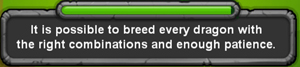





![]()
![]()










![]()





![]()





![]()
![]()





![]()





![]()
![]()





![]()





![]()
![]()





![]()





![]()
![]()





![]()
![]()





![]()





![]()
![]()